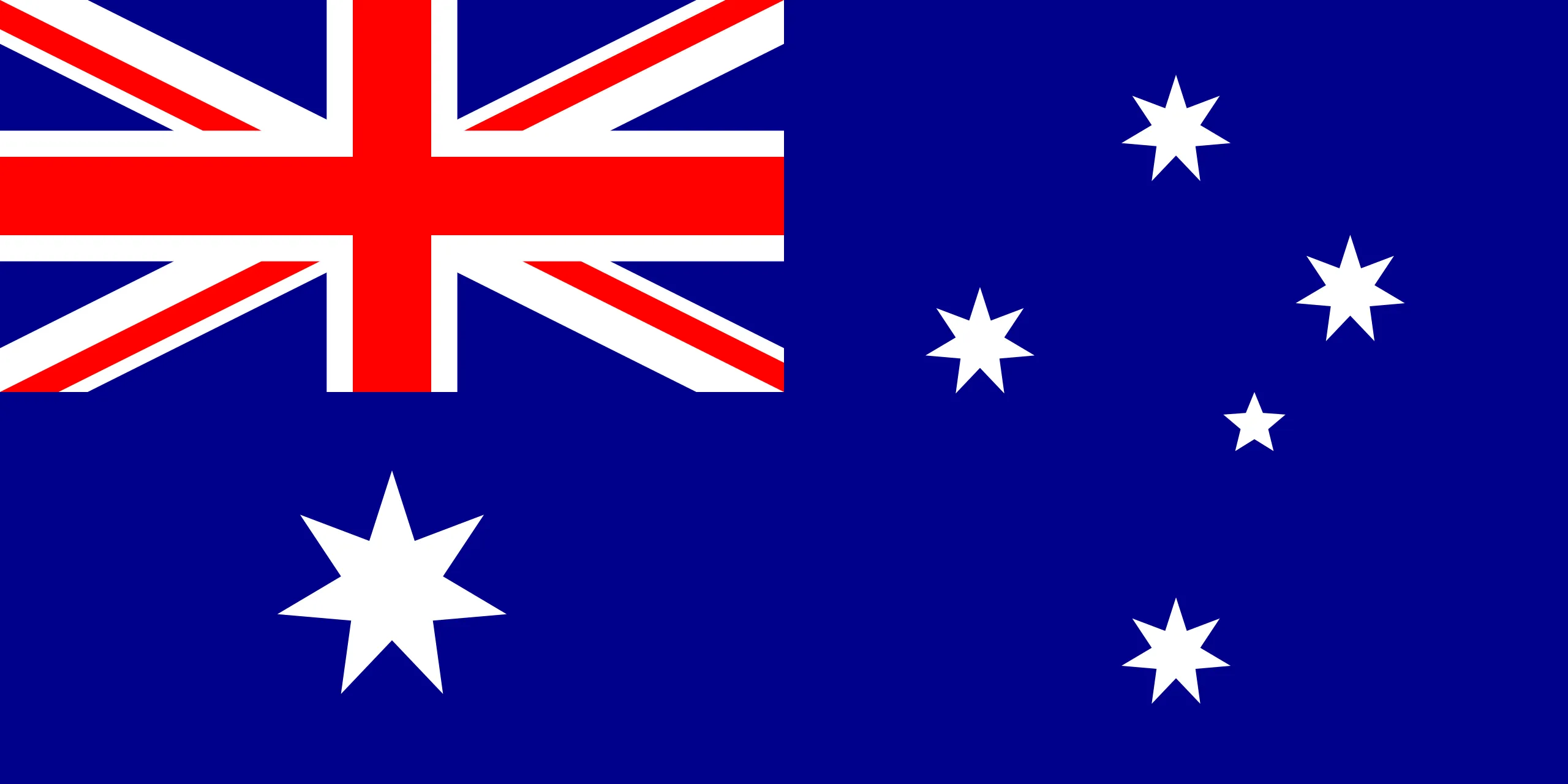When someone mentions advertising on Google, the chances are you instantly think about the ads that pop up after you perform a Google search, right?Sure, these ads have a big part to play, but really they’re just one half of the Google Ads family.How about the ads that you see while reading a post on your favourite blog?Or the ones that appear alongside videos on YouTube?Yup, you guessed it, they’re Google Ads too.(Display ads to be precise, but more on this later…)All these different ads across all these different websites make up what is known as the Google Display Network, or GDN for short.This guide will provide you with all the information you need to get your head around the Google Display Network and become a GDN expert 😃We’ll answer some common questions about Google’s Display Network, look at which ads perform best on there and how to get a successful campaign up and running.Well there’s no point hanging around, grab yourself some snacks and let’s get cracking!

What is the Google Display Network?
The Google Display Network is an online ecosystem of over two million websites where users can pay for advertising real estate to promote their products or services.It’s important to understand that, unlike other PPC avenues that focus on driving sales and generating leads, the GDN network is primarily used as a tool for prospecting and building brand awareness.Which is easy to grasp when you consider some of the internet's most popular websites like YouTube, Gmail, eBay and Gumtree as well as countless news and shopping sites make up the display network.By providing advertising access to such a vast network of different websites, the GDN is a great way for business owners to run campaigns they know are going to get some serious exposure.But this is just one of the factors behind why millions of dollars are being pumped into Google's Display Network on a daily basis.
Why advertise on the Google Display Network?
There’s a long list of reasons why you should consider advertising on Google’s display network, but we’ll try and keep it brief.First, let’s explore what we just touched upon…
1. Hyper-targeted campaigns
Now this is arguably the GDN’s biggest plus point and the reason why Google has evolved into a money making ad machine.By providing a plethora of audience targeting options, Google enables users to get seriously granular when setting up campaigns.These include:
Remarketing
If you’re looking to set up a campaign that is focused on driving conversions, more than building brand awareness, then remarketing should be your first point of call. That’s because users who are already familiar with your brand are more likely to use your service if they’ve interacted with you in the past.Using Google Analytics is a great way to gain valuable insights when running a remarketing campaign. Using this tool lets you track website visitors, users that have clicked on a particular product, or even those that have added something to their cart before bailing out, before hitting them again with your ads.
Affinity audience targeting
This is just how Google bunches users into separate general interest buckets based on their search history.Let’s say you can’t stop reading blog posts about gardening, Google is going to therefore assume you’re into gardening. This is one of the more broad options of targeting on the GDN.
In-market segmenting
To go a little bit deeper, in-market segmenting is basically Google’s way of grouping audiences together that have shown some sort of intent towards a certain product or service.For instance, if you keep clicking on ads for flowers when you’re reading your gardening blog posts, Google will determine that you’re ‘in-market’ for flower products or services.
Custom intent audiences
These are great for targeting your ads to users who are likely to be interested in specific keywords or website URLs.Rather than serving up ads on sites based on previous clicks, exact keywords or search history, custom intent audiences use context when targeting and therefore attract eyeballs from users who may have slipped through the net previously.
Placement targeting
Placement targeting is just picking the websites you want to target and sticking to your guns.This is the only targeting method that gives you complete control over where your ads will appear. Placement targeting is great if you’re on a tight budget and have a certain niche you’re looking to exploit but can mean that you’re missing out on a whole load of users that aren’t landing on your placed sites.If you’re just starting out, pick a handful of blog posts or forums that you know your ads are super relevant to, and run them on there, you can always expand after!
Topic targeting
Topic targeting is a predetermined list of specific topics you can choose your ads to appear on.These may be similar to the intent or affinity audiences mentioned earlier or at least along the same line, for example, flowers, succulents or shrubs. Topic targeting is fairly simple to set up but may mean missing out users who’d be interested in what you have to offer.
2. Huge reach
As we touched upon earlier, the GDN is composed of some of the biggest websites out there. So unsurprisingly, when advertising on the Google Display Network, your ads are going to get seen by a vast amount of people.In fact, data from Google revealed that its Display Network reaches over 90% of internet users across the globe – now that’s a lot of eyeballs.Combined with the ability to run hyper-targeted campaigns, the GDN’s huge reach gives you the opportunity to get your products or services in front of an almost endless amount of potential customers.
3. Affordability
To put it simply, advertising on the GDN can often give you a better bang for your buck compared to other PPC channels.Thanks to the targeting options and near limitless amount of viewers, you can make sure you're only paying for ads that are being viewed by your exact target audience.The added flexibility of advertising on the GDN means you can set up hyper-targeted campaigns with a smaller ad budget and incrementally expand its reach over time.This enables business owners that are worried about spending too much on ads to dip their toes into advertising on Google while larger companies go ahead and splash the cash.

Google Display Network v Google Search Network
Now you know the benefits of using Google’s display network, how does it weigh up against its older advertising sibling, the Google Search Network and what are the differences between the two?A nice way to distinguish the two different types of Google ads is by thinking of them as push and pull ads.A search ad like the one below is a pull ad that appears to users who are searching Google for some sort of definitive answer, in this case perhaps something like, ‘how to start my own online business.’

On the other hand, Google’s display network contains push ads that appear to users based on whatever targeting parameters that we touched upon above have been set.The main thing that differentiates the two is the user intent. Whereas the GDN is better for prospecting and building brand awareness, Google’s search network is all about leveraging user intent.Think back to the example we used before about gardening blog posts. You found yourself on that page in the first place because you were interested in the topic of the blog, not necessarily because you were looking to purchase any products or services. That’s where subtle brand awareness building ads come in handy, almost like bookmarks for something to think about later.But when you’re searching Google for gardening products, there’s no need for any bookmarks, you’re in buying mode and want to know prices, delivery times and social proof, and you want to know it now.

With all that said, it should come as no surprise that conversion rates (0.9%) and click through rates (0.5%) are much lower when advertising on the GDN in comparison to search.But like we mentioned, the GDN gives the ability for users to advertise for much cheaper than other PPC avenues, including the Google Search Network. When you consider that 96% of time spent online happens outside of search, it’s obvious to see why advertising on the GDN is appealing to so many business owners.

Another main difference between the two advertising methods is the amount of flexibility they offer.As they can only contain text, search ads are generally more restrictive, but display ads on the other hand can come in all different shapes and sizes. This is great if you want to get a bit more creative with your ads and stand out from the rest of the crowd.Let’s dive a little deeper into the world of display ads and explore the different types that are available when advertising on Google’s Display Network.
What are Google display ads?
Display ads make up all the different types of banner advertisements on the GDN that reach users while they’re busy browsing, shopping and reading on the internet.They come in multiple different formats (that we’ll look at shortly), but first, let’s look at the two different categories of display ads.
Responsive Display Ads
Responsive display ads make up the vast majority of the ads on the GDN, mainly because they have the highest reach out of all display ads.They automatically adjust in size, appearance and format to fit any available ad space on the GDN, hence why they’re called ‘responsive display ads’.For each ‘ad slot’, Google picks the optimal combination of headlines and images (provided when setting up your campaign) to get the best results.Think of responsive display ads like driving an automatic car, Google will take care of switching the gears for optimal performance.

Uploaded Image Ads
Uploaded image ads on the other hand are more like driving a manual car. From start to finish you have to do a lot more of the work yourself.Choosing your ad size and selecting how it’ll appear on the GDN does obviously give you way more control than responsive ads.However, this extra time and effort is coupled with the fact that humans aren’t as well equipped to optimise an ad across 2+ million websites as Google is, funny that huh?
What ads perform best on the Google Display Network?
So what display ads perform the best on the GDN?Remember if you’re setting up a responsive display ad campaign, you wont need to worry too much about these specs as Google will be constantly testing and optimising for you. But it’s still handy to know!According to Google, these are the best display ad formats and sizes:
- Square – 250 x 250
- Small Square – 200 x 200
- Banner 468 – x 60
- Skyscraper – 120 x 600
- Wide Skyscraper – 160 x 600
- Large Leaderboard – 970 x 90
- Mobile Leaderboard – 320 x 50
How to create a campaign on the Google Display Network?
Setting up an ad campaign on the GDN is pretty straightforward, but there are a few things you need to bear in mind before you get started.
1. The goal of your campaign
First up you need to decide on the purpose of your ad campaign. Do you want to drive traffic, increase sales or boost brand awareness?

2. Campaign type
Next up, choose whether you want to run a standard display ad or a video ad that’ll appear before, during and after videos on YouTube. For a more detailed look into video display ads, check out our blog post on advertising on YouTube.

3. Bidding and budget
After giving your campaign a clear name and choosing your target location it’s time to set your daily ad budget. We suggest starting with manual CPC bidding for more control until you’ve found your feet, then branch out and experiment as you get more comfortable.

4. Scheduling your ad
This is where you can choose when you want your campaign to start and finish and also the times of day you want your ads to run.Let’s say you’ve opened up a new coffee shop in your town, you may want to only run ads before midday when people are more likely to be thinking about getting their caffeine hit.

5. Time to target
This is where you can select from all the targeting options we spoke about earlier to make sure your ads are seen by the right people.You can target based on age, gender, parental status or household income to maximise your campaigns conversions.

6. Add your creative and launch your campaign!
Click on ‘New Ad’ and then select whether you want to run a responsive display ad or upload a display ad. You’ll then be prompted to insert any images, logos or headlines to bring your advert to life.

Once you're happy with your ad, hit 'Create Ad' and then 'Create Campaign', and as if by magic, your ad will be up and running on the Google Display Network!

Optimising campaigns on the Google Display Network
So, your campaign is up and running, your ads are being seen by the masses, now what? Time to put your feet up and admire all your hard work?No, no, no…To make sure your ads are performing as best they can, you have to stay on top of your campaigns and optimise them accordingly.
1. Streamline your audiences
The beauty of having an ad campaign live (apart from all the juicy brand awareness and conversions), is getting your hands on that all important data. Before setting up your campaign you’ll hopefully have an idea of who your target audience is, but you may be less aware of who your audience is not.Use Google Ads to exclude any audiences who aren’t receiving your ads well to save costs and increase the likelihood of your ads getting in front of the people you really want them to.
2. Keep an eye on devices
It’s worth keeping an eye on which devices your ads are being best received on. Oftentimes ads perform better on either one of mobile or desktop, so make sure to test which is better so you can optimise and keep your ad spend under control.
3. Exclude irrelevant placements
Remember how we spoke about placement targeting and choosing which websites you want your ads to appear on? Well if you find that there are certain sites that just aren't getting you any results, you can choose to exclude them and your ads won’t show up there anymore.Like always, Google Analytics will be your trusty friend when optimising your campaigns, so try to get used to playing around with it as much as possible.

What are you waiting for?
You now have all the basic information needed to start advertising on the Google Display Network.You've learnt about the Google Display Network and the benefits of advertising on there. You know how it differs from the Google Search Network and you can get a campaign all set up and optimised.Yes it can be a bit daunting, and yes there are some confusing aspects that'll take a bit of time getting used to, but hopefully this guide has answered a lot of your questions and given you the confidence to get started.So what are you waiting for? It's time to get cracking!