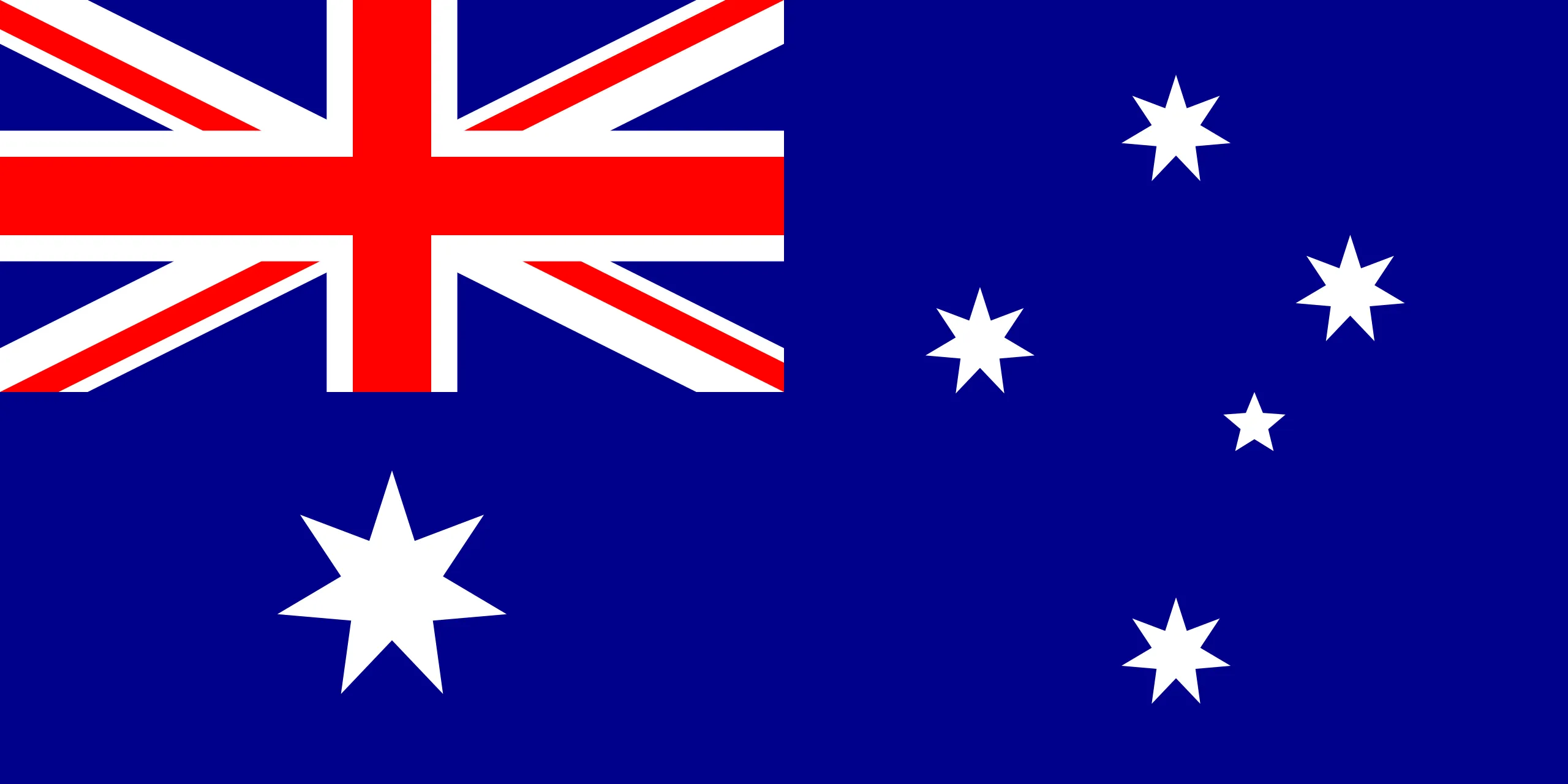Sometimes, it’s easy to get distracted.
Not only is this a general rule of life, but it comes into play with your digital marketing, too.
When your Facebook accounts get handed over from person to person, for example, it can be super easy to lose track of who has access to what.
Luckily, there are ways to keep your assets under control - especially with the expert help of an agency like us.
If you want to own your assets and sort out your admin access, this is the article for you.

Let’s get defining!
Sometimes, it can feel like the world of Facebook has its own entire language.
Before we get into the nitty gritty, we thought it would be important to give you some of the top definition of certain Facebook lingo:
- Facebook Asset: this is one of a few Facebook properties that are created in order to run ads on the channel - the main ones include pixel, product catalog, page, and ad account.
- Business Manager: Facebook's key hub where you can organise all of your assets and keep track of them.
- Personal Profile: this is your personal Facebook account, which is granted access to your Facebook page via Business Manager. This, however, is still separate from your business Facebook assets.
What are the common mistakes I can make?
When onboarding new clients, we run into two common mistakes:
- Previous partners or execs own the brand’s Facebook page, ad account, pixels, and product catalogs because they were the one who created them.
- Their page and ad account is owned by a personal profile instead of a Business Manager account.
If a previous partner or exec creates the pixel and ad account for the brand, this can cause a problem.
This means that the user who created the asset, more often than not, owns the asset - meaning that the previous exec or partner continues to own all of these created assets.
Why is it so important to own my own assets?
In a nutshell, owning your Facebook assets means that you also own the data that you need to make fundamental advertising decisions.
What is Facebook Business Manager?
Facebook Business Manager is the tool that helps advertisers and businesses integrate their Facebook marketing efforts across both their business, and external agencies like Local Digital.
It’s one, central location to manage your business, and separates your company page and assets from your personal Facebook profile.
As Facebook makes changes to prevent spam accounts, it becomes more and more important to set up your brand Facebook advertising through a Business Manager account, rather than your own assets through a personal profile.
Because of all of this, it’s super important to make sure that someone on your team creates the Business Manager account.
You can change ownership in the future if need be, but you’d have to go through Facebook support in order to do so.
What happens now?

The number one rule to remember is that using Facebook Business Manager and ensuring the correct ownership is what will make your Facebook assets run as smoothly as possible.
It will also help when granting agency access to external parties to access your Facebook assets.
If you’re still confused, or are looking for that extra edge - talk to us today. We’ll be able to take control faster than you can say Facebook Business Manager.