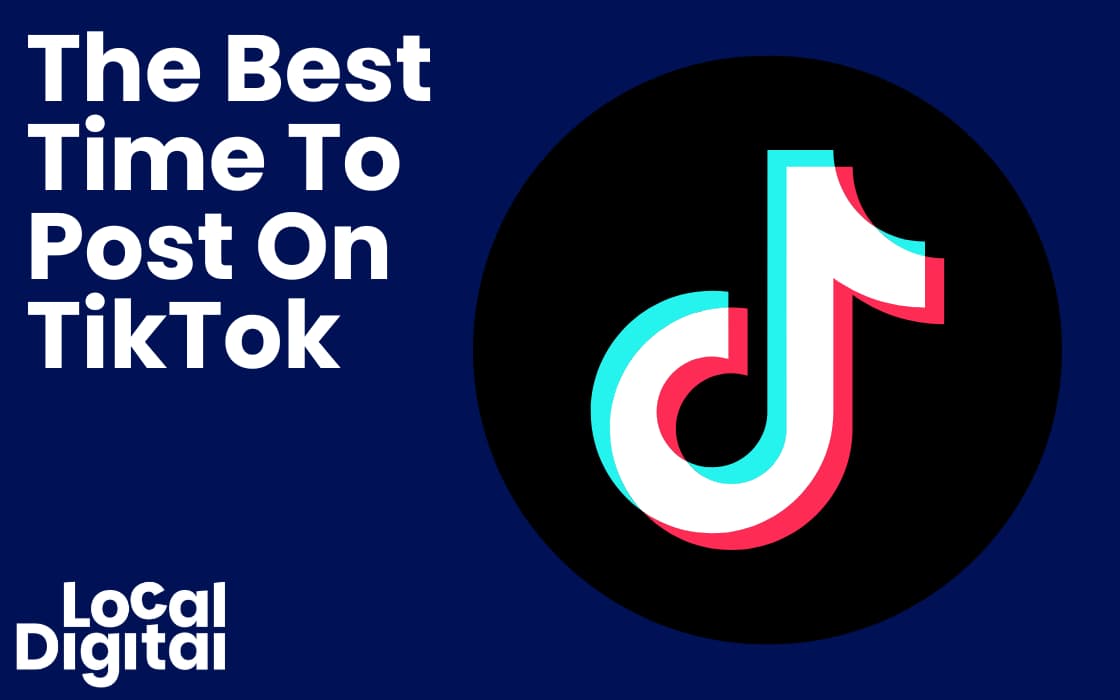It’s no surprise that TikTok has blown up over the years – with ease of posting, a continuous stream of content and the ability to maximize creativity – the platform has given brands an exciting platform to reach target markets.
To help you out even further, it’s best to make sure that TikTok users are active at the times you even post.
Developing your content plan around this will dramatically increase your engagement and give you the results you’re after.
Today, we’re talking about all things TikTok posting, and what time is best to maximize success.

Why does my posting time matter?
With thousands of brands and businesses joining the platform daily, it’s safe to say that competition is fierce.
Knowing when is the best time to post will help you find a level of control, ensuring your content will receive more engagement.
Utilising tips such as posting at the right times will give you the extra edge to stand out from the ground and make your content matter.
What about my different target markets?
There is a lot of research showing when users are most likely on TikTok, but each customer base is vastly different.
Are your followers in one timezone, or in several? Are they of the same age group, or does it vary?
All of these considerations and more will help you determine the best time to post on the platform, giving you bang for your buck (and time, and money).
A simpler approach
Whilst there is factual research to back up specific times to post, a little bit of logic also goes a long way.
People are more likely to scroll through social media when not preoccupied with work or school – so think of posting early in the morning, during lunch, post-work or late at night.
Take advantage of weekends, too – people tend to sleep in the mornings and relax later on in the afternoon, so being mindful of this will also help.

Location is best
Knowing where your followers are located is helpful – you can upgrade to TikTok Pro and use TikTok Analytics for this.
If going pro on the platform isn’t to your taste, Influencer Marketing Hub has globally analysed 100,000 TikTok posts to help brands achieve targets.
Based on EST time, the best times to post are:
- Monday: 6am, 10am, 10pm
- Tuesday: 2am, 4am, 9am
- Wednesday: 7am, 8am, 11pm
- Thursday: 12am, 9am, 7pm
- Friday: 5am, 1pm, 3pm
- Saturday: 11am, 7pm, 8pm
- Sunday: 7am, 8am, 4pm
Evaluate when your audience is most active
Using statistics from the Follower Activity section on TikTok can show you the days and hours your audience is checking their feed.
These graphs provide clear cut data on the best times to post, but be mindful that these times are all based on UTC time.
Use a time converter to make sure your times are most accurate.
Track how your content is performing
Using the Content tab in the Video Posts section will show you your top nine videos demonstrating the best growth.
Keep in mind – the For You page can show content from months back, so you may find yourself with a breakthrough video regardless of its initial performance.
You can do it!

You’re a TikTok time master now.
Once you can navigate TikTok Analytics effectively, you can up your content game on an as-needed basis.
Creating a content plan and shooting attention-grabbing videos will help you learn more about your audience.
You might discover that your audience prefers motivational content in the morning and behind-the-scenes content on the weekend – experimenting is key.
Stay open minded, keep track of your posts, and you’ll nail TikTok time-friendly posting in no time.